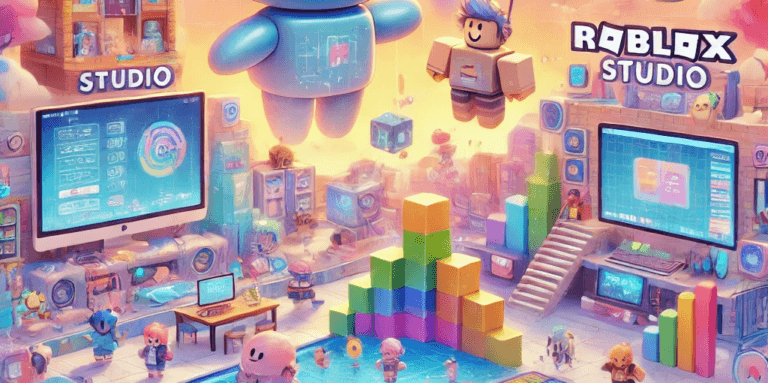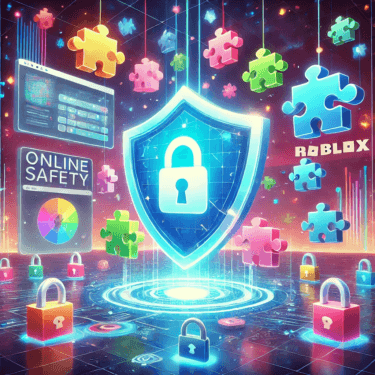Kids love playing Roblox, but did you know they can learn valuable skills by creating their own games, too?
When children build virtual experiences in Roblox Studio, they’re exploring coding for kids, logical thinking, creativity, and problem-solving—without even realizing it’s part of learning.
This post will walk you through how easy it is to start developing Roblox games, beginning with no-coding options and ending with more advanced coding projects.
And if you want a step-by-step approach, be sure to check out my new book designed especially for young Roblox game developers!

|
Create Your First Game with Goritta-sensei !! For Roblox Beginners !!
Yonrin JP |
|---|
1. Why Roblox is a Great Learning Platform
Child-Friendly Interface
Roblox Studio has an intuitive setup that lets kids drag, drop, and customize pre-made objects. This fosters hands-on learning without overwhelming beginners.
Creative Expression
From designing colorful obstacle courses to immersive role-playing worlds, Roblox encourages kids to express their imagination and creativity.
Collaboration and Communication
Many children team up on projects, learning to share ideas, solve problems, and practice teamwork—all crucial life skills.
Early STEM Exposure
Even basic game development on Roblox involves elements of coding for kids and interactive design, helping build a foundation in programming and technology.
2. Starting With No-Coding Game Creation
Pre-Made Templates and Free Models
Kids can begin their adventure using Roblox’s “Template” games (like obstacle courses or racing games) or by selecting free models from the Toolbox.
These are user-generated objects—ranging from simple decorations to fully functional systems.
Easy Set-Up: Drag and drop items into the workspace, then rearrange, resize, or recolor them.
Instant Gratification: Kids see their edits come to life immediately, boosting confidence and fueling further exploration.
No-Code Required: This method is perfect for beginners hesitant about programming. They still pick up design and problem-solving skills without the complexity of scripting.
3. Transitioning to Simple Coding
Lua Scripting Basics
Roblox uses a language called Lua for its scripts. If your child has ever tinkered with drag-and-drop coding platforms like Scratch, they’ll find Lua fairly approachable.
Even if they’re brand new to programming, Roblox’s interactive environment helps make learning to code fun.
How to Address It:
Variables: Naming pieces of information (e.g., player score).
Functions: Grouping actions together (e.g., what happens when someone clicks a button).
Events: Triggering code under certain conditions (e.g., a door opens when a player touches a part).
Benefits of Coding for Kids
Logical Thinking: Writing scripts teaches them to break big problems into smaller, more manageable steps.
Persistence: Debugging code (finding and fixing errors) fosters resilience and critical thinking.
Confidence: Seeing an idea come to life through code is empowering, motivating kids to keep learning.
4. Building a Fully Customized Game
Once kids are comfortable with the basics of coding, they can create virtually any game type—obbies, tycoons, simulators, role-playing games, and beyond.
Plan the Concept: Encourage them to outline the game’s story, setting, and rules.
Combine No-Code and Coding: Use free models for scenery while scripting custom features to give the game a unique twist.
Test and Iterate: Have them test frequently in Roblox Studio to refine gameplay and squash bugs.
Publish to Roblox: They can share their creation with friends or the public, receiving feedback that helps them learn collaboration and real-world problem-solving.
Learning Outcome: Beyond coding, children learn project management, creativity, and design thinking—key skills in any modern career path.
5. Why My Book Is Perfect for Aspiring Roblox Developers
If your child is excited about building games on Roblox and you want a structured, comprehensive guide, my new book is the perfect resource. Inside, you’ll find:
Step-by-step tutorials showing how to start with no-coding methods and then move into scripting.
Explanations of essential Lua programming concepts, tailored to coding for kids.
Practical tips on game design, debugging, and publishing in Roblox Studio.
Fun challenges that make learning entertaining and rewarding.
It’s the ultimate crash course for young developers who want to blend creativity and technology in the world of Roblox.
It’s the ultimate crash course for young developers who want to blend creativity and technology in the world of Roblox.
6. Tips for Parents to Encourage Learning
Set Goals: Challenge your child to add a new feature to their game or solve a coding puzzle each week.
Celebrate Progress: Recognize every milestone—like building a functional door or coding a collectible item.
Promote Collaboration: Suggest group projects with friends or siblings, teaching teamwork and communication.
Stay Involved: Show interest in their creations, ask questions, and let them explain what they’re learning.
Are you concerned about your child’s safety while they’re exploring the vibrant worlds of Roblox? As one of the mos[…]
Conclusion
Creating Roblox games is more than just fun and games—it’s an amazing opportunity for learning. Kids gain exposure to Roblox Studio, develop key skills in coding for kids, and learn to tackle challenges methodically.
Starting with non-coding game creation gives them quick wins, while gradually moving to scripting sparks deeper curiosity and tech-savviness.
If you want a full roadmap on how to guide your child from initial curiosity to confident Roblox developer, don’t miss out on my new book.
With the right resources and encouragement, your child can turn their love of gaming into a powerful tool for lifelong learning.

|
Create Your First Game with Goritta-sensei !! For Roblox Beginners !!
Yonrin JP |
|---|