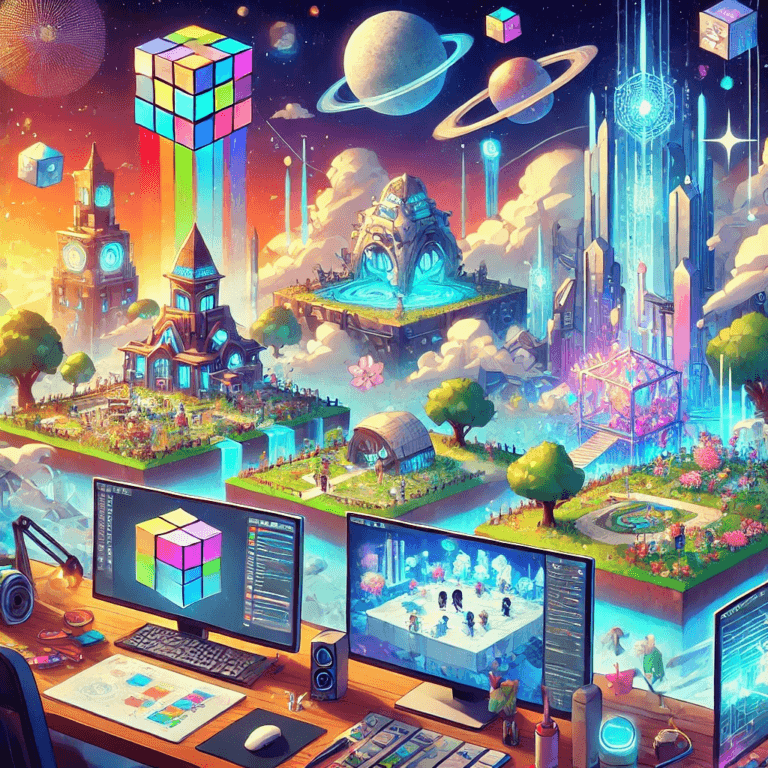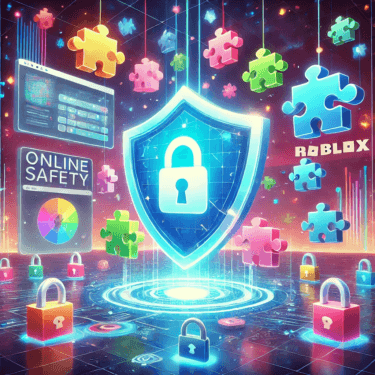- 1 How to Create Roblox Games in Roblox Studio
- 2 Why Roblox?
- 3 Step 1: Getting Started with Roblox Studio
- 4 Step 2: No-Coding Game Creation
- 5 Step 3: Moving into Simple Coding (Scripting in Roblox Studio)
- 6 Step 4: Building Your First Custom Game
- 7 Step 5: Publishing and Marketing Your Game
- 8 My Book for Beginner Roblox Game Developers
- 9 Conclusions
How to Create Roblox Games in Roblox Studio
Are you curious about how to create games in Roblox but not sure where to start?
Whether you’re a kid, a teen, or an adult new to game development, Roblox makes it fun and easy to dive in.
In this guide, we’ll start by exploring no-coding methods and then move on to coding fundamentals in Roblox Studio.
By the end, you’ll have a clearer idea of how to bring your game ideas to life.
And if you want a comprehensive step-by-step guide, check out my new book specifically designed for beginner game developers—and for coding for kids.

|
Create Your First Game with Goritta-sensei !! For Roblox Beginners !!
Yonrin JP |
|---|
Why Roblox?
Picture walking into a massive virtual playground where imagination rules and creativity is celebrated at every corner.
That’s essentially what Roblox feels like—a digital universe bursting with user-generated worlds and experiences. But Roblox isn’t just another gaming platform; it’s also a creative outlet for aspiring developers, especially when it comes to coding for kids.
One of Roblox’s greatest strengths is its intuitive and kid-friendly interface. While some coding environments might intimidate new users with complicated lines of code, Roblox Studio balances complexity and simplicity just right.
From the get-go, you can drag and drop objects, test game mechanics, and experiment with designs—even without any coding knowledge. This gives beginners (young and old) an immediate sense of accomplishment and excitement.
Another reason Roblox stands out is the sense of community. Whenever you create something, there’s a built-in audience of millions of players who can offer valuable feedback.
Roblox also provides a structured learning path, from using pre-made templates to diving into advanced Lua scripting. So whether you’re a curious 10-year-old, a teenager exploring game development for the first time, or an adult getting started with a fresh hobby, Roblox can meet you at your level.
It’s this flexibility and large community support that make Roblox the ultimate launchpad for anyone wanting to learn how to create games.
Kid-Friendly Environment
Roblox is known for its family-friendly community and user-generated content. Kids and beginners find Roblox Studio easy to explore because of its intuitive tools.
Massive Community
Millions of users play Roblox every day, so sharing your creations is straightforward. You can test your ideas and get feedback quickly, which is crucial for learning and improvement.
Free and Accessible
Roblox Studio is free to download, making game creation accessible to everyone. All you need is a computer and an internet connection to start building.
Are you concerned about your child’s safety while they’re exploring the vibrant worlds of Roblox? As one of the mos[…]
Step 1: Getting Started with Roblox Studio
Once you’ve decided that Roblox is your creative playground, the next step is to familiarize yourself with Roblox Studio. Think of Roblox Studio like a “digital workshop” filled with virtual hammers, nails, and other handy tools to help build any game you can imagine.
Because it’s free, all you need is a computer, an internet connection, and your imagination to get started.
Download and Installation are straightforward—just head to roblox.com/create, log in with your Roblox account, and follow the prompts.
After installation, open Roblox Studio and you’re greeted by a variety of templates: Obby, Racing, City, and more. These templates act as training wheels, giving you a structured starting point to poke around and see how different elements fit together.
During your first few sessions, spend time clicking on everything—seriously. Look at the “Toolbox” for free models, or the “Explorer” panel to check out how a game’s hierarchy is organized.
Move blocks around in the workspace, change their colors, and rearrange the scenery. This no-pressure experimenting helps you become comfortable with the interface.
Learning the layout and features of Roblox Studio is key; once you know where all the buttons, panels, and folders are, you’ll feel more at ease when you start building and scripting.
Before diving into coding, let’s understand the basics of Roblox Studio.
1. Download and Install
Head to roblox.com/create and install Roblox Studio (it’s free).
Log in with your Roblox account (or create one if you don’t have it yet).
2. Familiarize Yourself with the Interface
Explore the toolbox for pre-built models.
Practice moving objects around and learn how to use the basic editing tools.
3. Use Pre-Made Templates
Roblox Studio offers templates such as Obby (obstacle course) or Racing.
These templates let you build around a ready-made structure without the need to code.
Step 2: No-Coding Game Creation
If you’re new to game development—especially if you’re a young learner—jumping into scripting can be daunting.
Fortunately, Roblox Studio offers plenty of ways to create interactive experiences without writing a single line of code, letting you focus on the core aspects of game design.
One approach is leveraging free models via the “Toolbox.” This is like walking through a virtual store that’s stocked with items, from decorative trees to entire functional systems like shops and vehicles. You can drop these into your game with a few clicks.
Using pre-built components can teach you how professionals structure their scripts and assets, all while letting you customize the visuals to fit your vision. You’ll also save time by not having to build everything from scratch.
Another option is starting with pre-made templates—for example, the Obby template. Obbies (short for obstacle courses) are very popular on Roblox and offer a perfect introduction to level design.
You can rearrange obstacles, customize colors, or add your own twists to create something truly unique. You’ll quickly learn about game flow, player motivation, and level progression without worrying about coding.
This step isn’t just for total beginners; even experienced developers occasionally use templates to prototype ideas fast.
The best part: you get to see your game take shape immediately, which keeps motivation high.
Not all games on Roblox require heavy scripting. Here are ways to create interactive experiences without diving deeply into coding:
1. Leveraging Free Models
Use the “Toolbox” feature to search for free models.
Many creators share objects, scripts, and even entire systems—like a working door or a simple scoreboard.
Make sure they come from reputable sources or are updated to avoid broken scripts.
2. Customizing Pre-Made Game Kits
If you choose a “Template” game in Roblox Studio, you can rearrange, resize, or redecorate the existing structures.
Experiment with colors, textures, and placements to give your game a unique feel.
3. User Interface (UI) Tweaks
You can change the layout of menus, buttons, or text in your game through the “Explorer” panel.
This step helps you understand how different elements interact without scripting.
Step 3: Moving into Simple Coding (Scripting in Roblox Studio)
Once you’ve dipped your toes into no-coding game creation, you might find that you want more control over your world—this is where coding comes in.
Roblox uses Lua, a lightweight and beginner-friendly programming language that’s perfect for coding for kids. Think of scripting as giving your game a set of rules or behaviors: you can program a door to open when a player presses a button, or make a platform disappear after someone steps on it.
Learning Lua in Roblox is often simpler than starting with a mainstream language like Python or Java, because you see immediate, visual results of your work.
Start small with your scripts: try changing a block’s color when clicked, or making a character’s jump height increase when they step on a power-up pad. These simple tasks build up your confidence and solidify your understanding of coding concepts like variables, functions, events, and conditionals.
There are countless online tutorials and community-created resources you can tap into. The official Roblox Developer Hub is full of step-by-step guides that walk you through everything from printing your first “Hello World!” line in the output window to creating more complex game logic.
And every small success is a building block. As you script, you’ll inevitably make mistakes—that’s normal! Debugging is part of the learning process, and each fixed error helps you better grasp how your code interacts with game objects.
Once you’re comfortable, you’ll likely want more control over your game mechanics. Here’s an easy introduction to coding for kids and beginners in Roblox:
1. LUA Scripting Basics
Roblox uses a programming language called Lua.
Start by understanding simple concepts: variables, functions, and events.
2. Use Online Tutorials
There are many free tutorials within the Roblox Developer Hub.
Practice with short, interactive scripts—like making a block change color when clicked.
3. Experiment with Simple Interactions
For instance, write a script that plays a sound or changes the sky’s color when a player steps on a specific part.
This hands-on approach cements the coding concepts you’re learning.
Step 4: Building Your First Custom Game
With your new scripting knowledge and confidence in using templates and free models, you’re ready to craft your very first custom game.
This is where design thinking and creativity really come into play. Start by planning your concept: Is it going to be a comedic obby with outrageous obstacles, or a peaceful role-playing environment where players can build houses and socialize?
Begin with a blank “Baseplate” or a relevant template if you prefer some structure. Create the setting—this might involve building terrain, placing architectural pieces, or designing obstacles.
The fun part is sprinkling in those interactive elements through the scripts you’ve learned to modify or write. For instance, you might code a block to vanish after it’s stepped on, adding a challenging twist to your obby.
Testing is essential. After adding each new feature, playtest it immediately in Roblox Studio. Sometimes, what seems like a great idea might turn out differently in practice. Invite friends or family members to join your test session and watch how they interact with the world you’ve built.
Their reactions—confusion, excitement, frustration—can be clues about what to tweak or improve. The more you test, the closer you’ll get to a polished, enjoyable experience.
By combining your no-coding knowledge (using free models, templates, and UI tweaks) with basic scripting skills, you can create a unique custom game.
1. Plan Your Game Concept
Is it an obstacle course? A role-playing game? A tycoon?
Sketch out a simple plan of what your game will be about and who will play it.
2. Set Up a Basic Framework
Use a blank “Baseplate” or an existing template.
Add your environment: terrain, buildings, or platforms.
3. Add Interactive Elements
Insert scripts that trigger events (open doors, spawn items, display messages).
Test each new feature before adding the next one to avoid confusion.
4. Test, Test, Test!
Play your game within Roblox Studio to check for bugs.
Ask friends or family to play it and provide feedback.
Step 5: Publishing and Marketing Your Game
Once your game feels stable and fun, it’s time to share it with the world. Publishing your game on Roblox is a straightforward process: simply go to “File” in Roblox Studio and select “Publish to Roblox.”
Fill out the necessary details—like an eye-catching title and an appealing game icon—that will entice potential players to click.
Now comes the part that many new developers overlook: marketing. While Roblox has a built-in community, it doesn’t guarantee that everyone will just stumble upon your game.
Share your creation on social media platforms, relevant Roblox groups, or gaming forums. Encourage players to leave feedback; constructive criticism can guide your next updates.
If you’re interested in earning Robux or real money, explore monetization features such as selling “Game Passes” that give players special abilities or items, or using in-game purchases for cosmetic items. Remember that regular updates keep people coming back.
If your game is fun and you keep adding new levels or challenges, word of mouth spreads quickly in the Roblox community. Before you know it, you may have a dedicated fanbase eagerly awaiting your next big update.
When your game is ready, it’s time to share it with the world.
1. Publish to Roblox
Click “File” in Roblox Studio and select “Publish to Roblox.”
Add an appealing title, description, and icon to attract players.
2. Engage with the Community
Join Roblox groups dedicated to developers.
Share your game on social media or Roblox forums to gather initial players and feedback.
3. Update and Monetize (If You Want)
Keep your game fresh by adding new levels, items, or features.
Consider in-game purchases or “Game Passes” for optional benefits.
My Book for Beginner Roblox Game Developers
If you’re looking for an in-depth, beginner-friendly guide to creating games on Roblox—from no-coding steps to detailed scripting—my book, “Create Your First Game with Goritta-sensei !! For Roblox Beginners !!“, has everything you need:
Step-by-step tutorials on non-coding game creation.
Easy-to-follow coding lessons designed for coding for kids.
Tips and tricks for Roblox Studio to bring your imaginations to life.
Guidance on publishing and promoting your new creations within the Roblox community.

|
Create Your First Game with Goritta-sensei !! For Roblox Beginners !!
Yonrin JP |
|---|
Conclusions
Starting your Roblox game creation journey can be as simple or as advanced as you want. There are plenty of ways to build and design without writing a single line of code, which is perfect for kids and beginners.
As you grow more confident, learning basic scripting in Roblox Studio will open new doors for creating truly unique, interactive experiences.
Remember: practice is key, and feedback helps you improve. If you want to dive deeper and learn all the ins and outs of making your own Roblox games, be sure to check out my new book on coding for kids and how to create games in Roblox Studio.
Don’t let your imagination sit idle—turn those ideas into interactive adventures on Roblox today!